Quick Start Guide: Your First Five Minutes
Follow these simple steps to set up your intelligent trading command center. 1. Sign Up & Set Up Your Account Creating an account is the first step. You can typically sign up using a secure method like a social login or email. We will never ask for your private keys.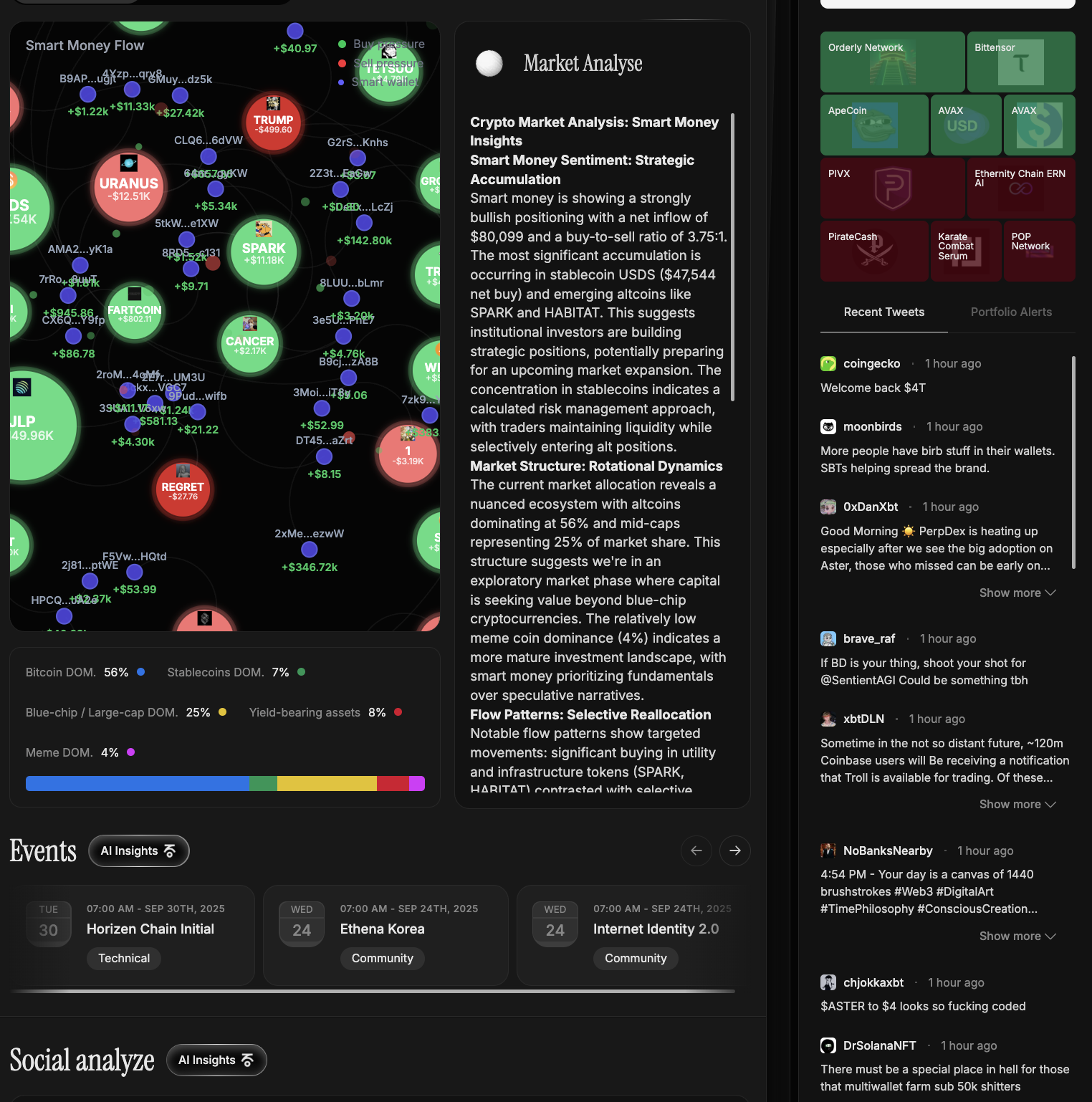
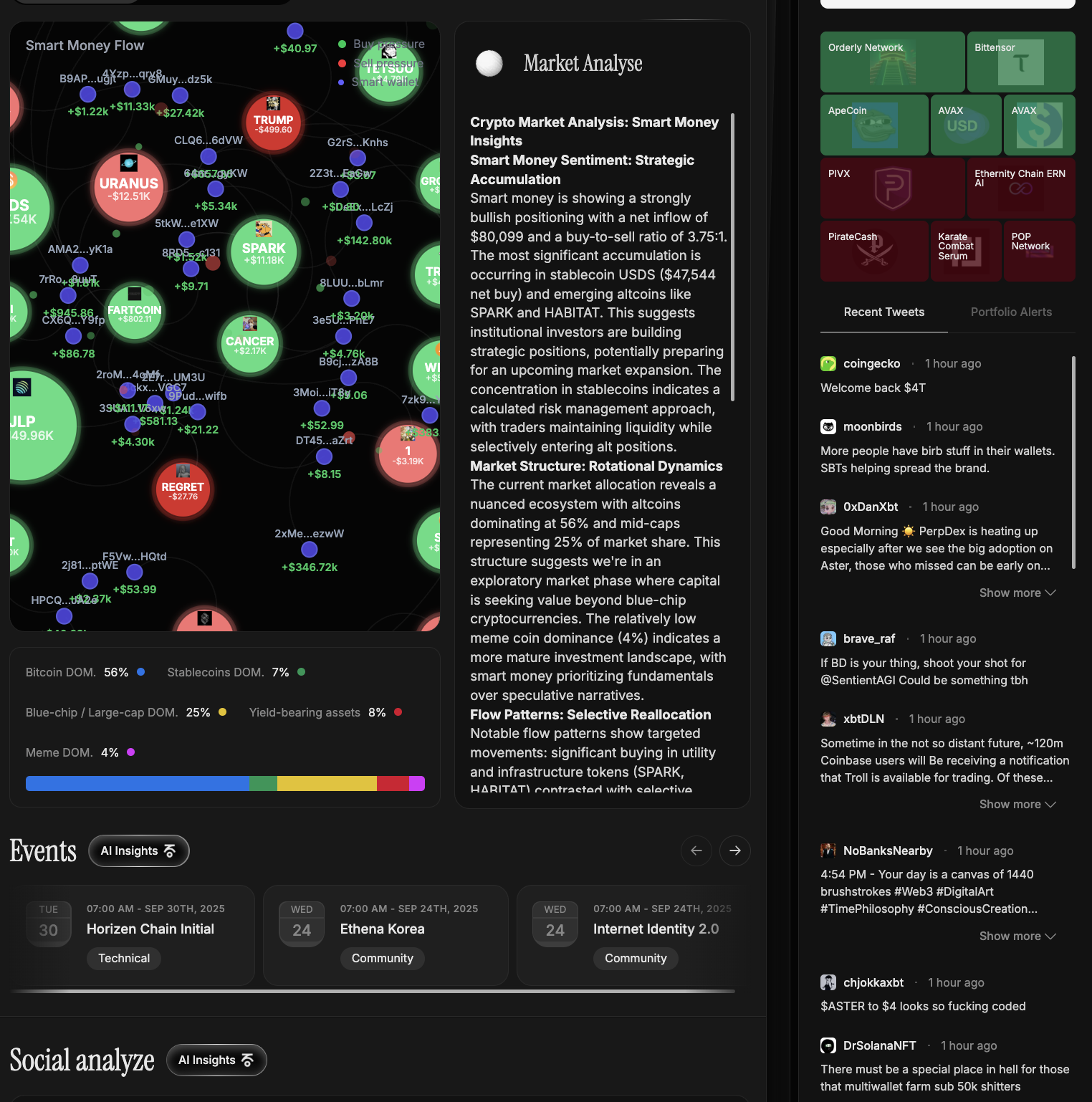

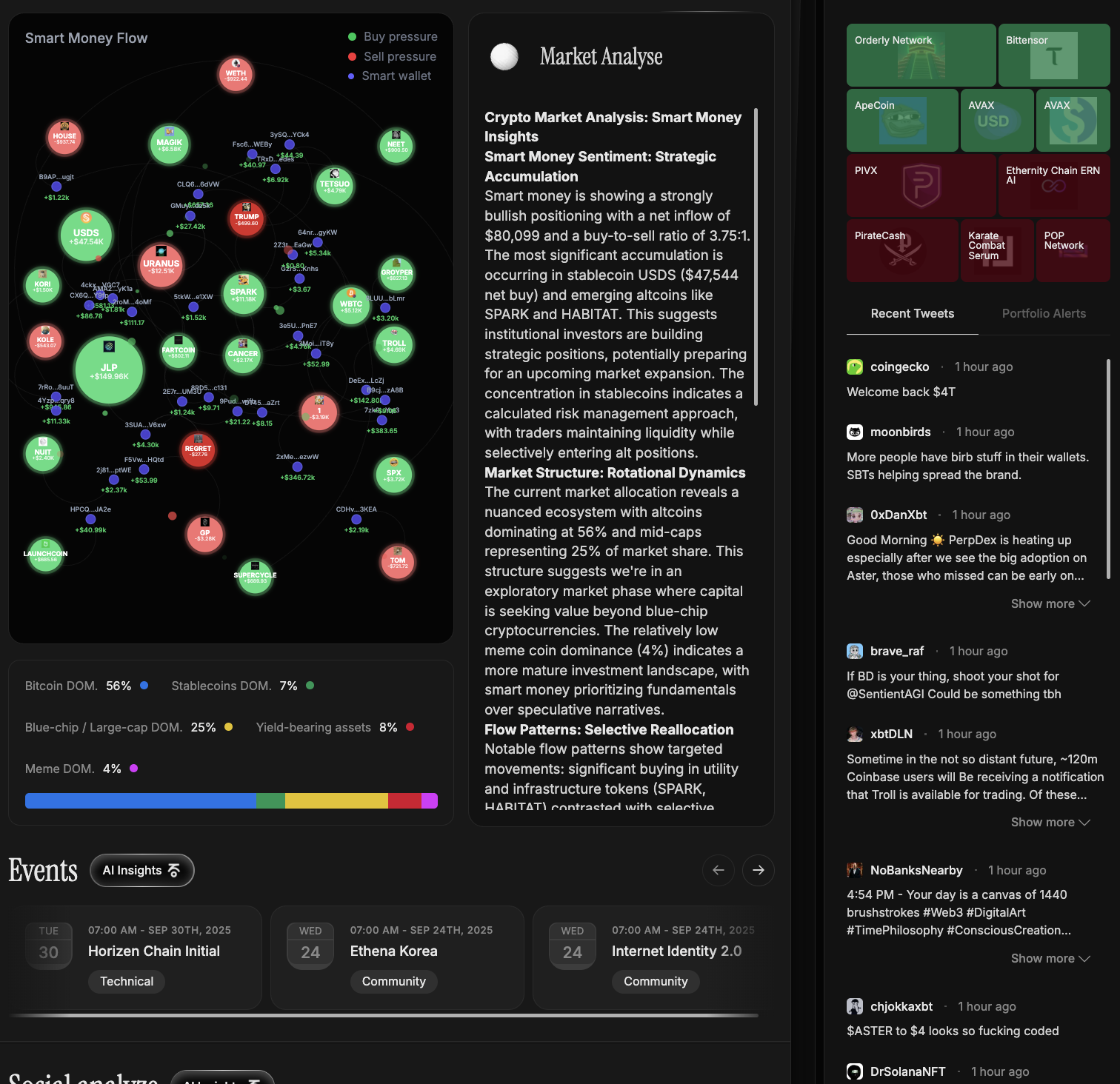
Understanding the Zonein Interface
Zonein delivers intelligence through three primary interfaces, designed to fit your workflow whether you’re at your desk or on the move.1. The Web App: Your AI-Powered Dashboard
The dashboard is your central hub. It transforms live market, on-chain, and social signals into clear, explainable guidance, arranged in widgets you control. The goal is simple: fewer tabs, quicker checks, and decisions you can verify. Key Dashboard Widgets:- Portfolio Overview: A unified view across all your connected wallets and chains. Track real-time balances, P&L/ROI, historical performance, and see your allocation by chain, token, and sector.
- Market Intelligence: AI-curated trends and signals. This widget highlights trending tokens, provides short-horizon price forecasts, and delivers a news summary filtered to what can actually move your positions.
- Social Analysis: See credibility-weighted sentiment from Twitter/X, Reddit, and key Discords. This widget helps you see if market chatter is organic, coordinated, or just noise.
- Events Calendar: A calendar of dates that matter: token unlocks, major protocol upgrades, exchange listings, and governance deadlines, each with its expected impact.
- Copy Trading: A ranked view of consistently successful wallets. You can analyze their performance stats (PnL, win rate, hold time) and start in paper mode to test their strategies before committing capital.
- Yield Opportunities: Get personalized DeFi ideas based on what you hold. APYs, TVL, and risk levels are shown side-by-side, with an Impermanent Loss (IL) estimator to flag potential risks.
- Global Controls: Customize your entire experience. Drag and drop your layout, switch between light and dark themes, filter data by chains or sectors, and set up global alert rules.
2. The AI Assistant Browser Extension
The Zonein browser extension brings context-aware crypto intelligence to any website you visit. It recognizes the token, contract, or protocol on the page, fetches the relevant live data, and gives you a concise, verifiable answer without ever leaving your tab. How You’ll Use It:- Highlight-to-Ask: Select any text on a crypto website—a token name, address, or pool pair—and right-click “Ask Zonein” to get an instant analysis.
- One-Click Prompts: The extension shows you relevant questions based on the page you’re on, such as “Unlock schedule?”, “Social sentiment?”, or “Whale flows?”.
- Actionable Cards: Responses are delivered in compact cards with a headline, key numbers, and links to sources for a deeper dive.
- Context-Aware Alerts: Get subtle notifications when you revisit a page for a token that has triggered one of your saved alerts, like a major whale movement or an upcoming unlock.
3. The Telegram Bot: Insights on the Go
For traders on the move, the Zonein Telegram Bot delivers critical information directly to your phone. It’s the perfect tool for receiving real-time alerts and making quick, data-driven queries without needing to open the full web application. Core Functions:- Instant Alerts: Receive all your custom alerts—from whale transactions and token unlocks to sharp sentiment shifts—directly in Telegram.
- Quick Queries: Ask the bot for a quick price check, a summary of a token’s recent activity, or the status of a specific wallet.
- Watchlist Updates: Get automated summaries and alerts for tokens on your watchlist, keeping you in the loop even when you’re away from your screen.

